How To Use GSE SMART IPTV / GSE IPTV on Android & iOs?
This GSE IPTV application works without m3u file, you can make it work EASILY using Xtream-Codes API and your login info. (Which we will provide you once you order.)
Step 1:
Install the GSE Smart IPTV app (find below links on Apple store and play store):
Play Store
Apple Store
Step 2:
Launch the application, Then on the menu on the left click on Xtream-Codes API (See picture below)
Xtream-Codes API (See picture below)

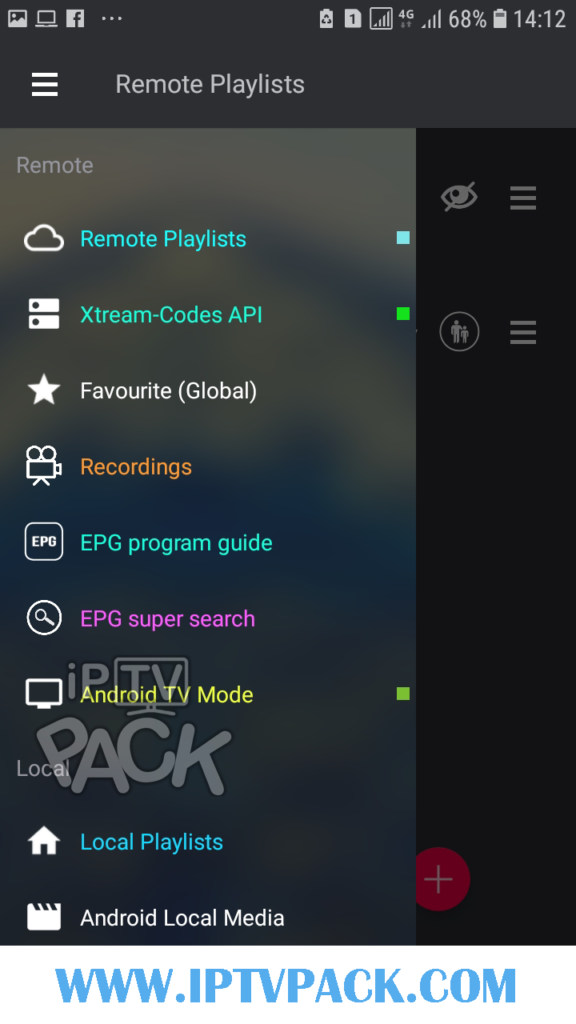
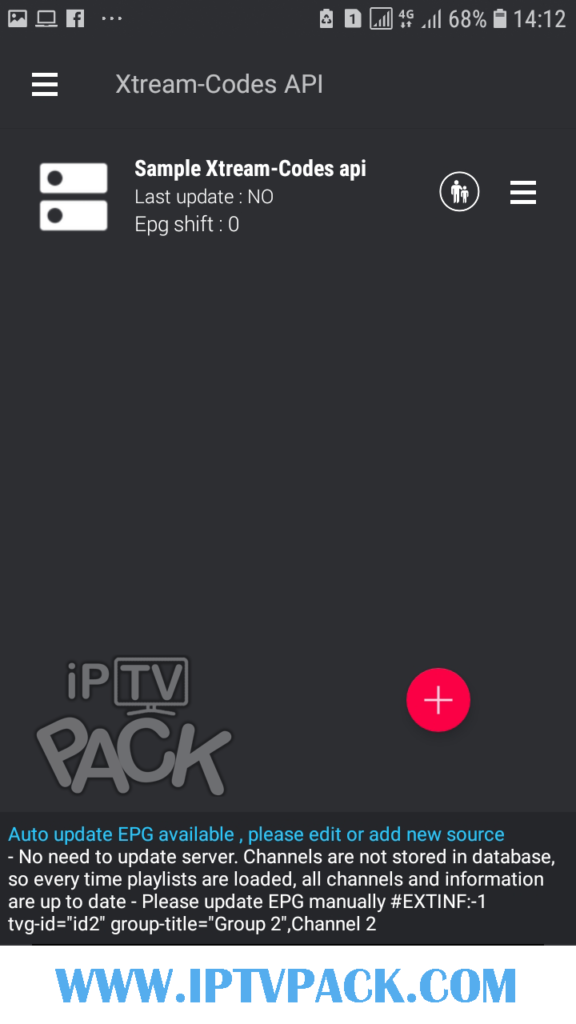
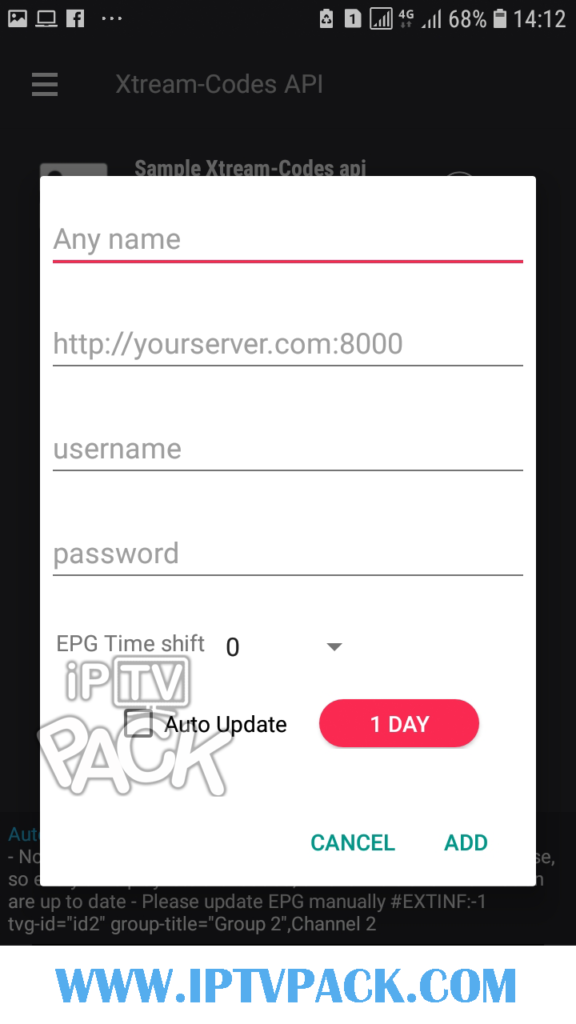
Step 4:
– On the form, fill in the following information:
Name: IPTV Pack
Server URL: http:YOUR-SERVER-PROVIDER.COM:8789
Username: USERNAME (Which we will provide you once you order.)
Password: Password (Which we will provide you once you order.)
Nota Bene: You can find your Username & Password on the M3U link you will receive.
Example: http:YOUR-SERVER-PROVIDER.COM:8789/get.php? Username = YOUR-USERNAME & password = YOUR-PASSWORD & type = m3u & output = ts
– Then click on ADD.
– Now open the playlist you have named.
– Choose your channel and start streaming.
– Choose the instruction option that suits you best and starts your IPTV broadcast.
IPTV PACK offers you IPTV Subscription starting from $ 1.95:
- 1 Month IPTV Subscription
- 3 Months IPTV Subscription
- 6 Months IPTV Subscription
- 12 Months IPTV Subscription
Thank you very much for visiting.
You still can check our partners website: https://www.foriptv.com/s/








